Guest Post, by Irina Nica from Hubgets 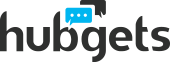
So many productivity tools, so little time! Lucky for us, Irina Nica from Hubgets has done some serious legwork on some of the tools out there to help make your workday a bit more sane and productive. What’s better, she’s compiled a shortlist that I’m delighted to feature here.
So save yourself several hours of your life by checking out Irina’s findings below. Which tool or tools could make your business life easier? Read on…
10 Essential Productivity Tools for Tech-Savvy Leaders
There’s nothing worse than having too many tools and not getting the best of them. If you’re looking to boost your productivity, here is the essential kit that will cover the most important aspects of your day to day activity – starting with communication and notes, and ending with project management. Cut the clutter and give these tools a try (hint: most of them are free!)
For Email & Contact Management
-
SaneBox – Email management tool
If you’re tired of sorting through social media notifications or newsletters, you’ll definitely enjoy using SaneBox. This clever tool runs an analysis on your entire email history and automatically sorts your email. Only important emails will remain in your Inbox while the rest of non-essential items are automatically moved to a separate folder. In time, it learns more about your preferences and sorts your correspondence accordingly. Best of all, it works with any email client, service or device. To learn more, watch an introduction video to SaneBox (1:10 min)
“SaneBox is the best solution to email overload! Simple, flexible, I could never go back to the old technology.” – Tony Robbins
-
HubSpot CRM – Free email tracking & contacts management tool
HubSpot CRM allows you to use tools you are familiar with – Gmail and Outlook – while it works behind the scenes to log those communications. Once you get started, the tool will automatically send you a notification each time a contact has opened an email from you. You can use it as a email tracking tool, or you can take it a step forward (completely free!) and use it to manage your contacts database and sales pipeline.
-
Conspire – Tells you exactly how to get the best introduction to whoever you want to meet — a customer, employer or investor.
Have you ever had to reach out to a contact and wished you knew someone willing to introduce you? Well, then you’ll be happy to try out Conspire, a tool that shows you not only who knows who, but it also points out how well they know each other. You can basically search anyone by name or email address, and Conspire will find you the best path to your desired contact.
-
Boomerang – Lets you schedule an email to be sent later (works with Gmail)
Boomerang’s best feature is definitely the one that lets you send an email at a convenient time, but once you start using it, you’ll discover a ton of other practical features. For example, if your inbox is full, you can choose which emails you’d like to temporarily hide until you need them. Simply schedule the time and date that you’d like them to reappear, and they’ll be there.
For Communication
-
Hubgets – Integrated communication tool with chat, voice, video facilities that works for internal and third-party communication.
Tired of switching between email and other communication tools all the time? Hubgets helps you reduce the communication overload and finally get rid of the Full-Inbox Syndrome (FIS). It provides instant communication and collaboration facilities for your team, while also allowing non-Hubgets users to contact and be contacted by your team; each user has a unique web-based Hubgets Page that can be used for chat, voice, video and file sharing with customers, partners and suppliers. The best part of it all is that you can have your entire organization’s communication history in one place and you can easily search through the threads for essential messages or files.
Hubgets knows better – a clever feature that adapts the notifications system depending on how busy you are
-
Nimble – a CRM tool that requires minimum data entry
Nimble really helps you stay in contact with your prospects and partners. First of all, it automatically updates itself with relevant prospect and customer information from dozens of data sources. Furthermore, it gathers your team’s contacts, calendars, email and social interactions with social profile details from everywhere and keeps it up to date. My personal favorite, it lets you set smart reminders for your follow ups.
“Their social relationship platform is the best I’ve seen for building true relationships with my target audience.” – Mark Fidelman, Forbes
For Project Management
-
Trello – Beautifully designed project management tool
This tool allows you to get a macro view of a project by looking at the Trello “board” and checking on the progress in real-time. Your team has the flexibility to add tasks, assign them, add checklists, labels and more. It’s great for agile work, but you can organize the boards in any way you feel it’s right for your business.
-
Evernote – Capture all of your ideas in many different ways
This tool is right now the go-to app for taking and organizing your notes. No matter how tech-savvy you are, Evernote has you covered: you can add lists, pictures, links, tags and more.
For Cloud Storage
-
Dropbox – Store and share documents
Where do you keep copies of your contracts? Pictures from your team buildings? Well, everything that currently gets crammed into your computer can easily be moved to Dropbox. The app allows you to share specific folders with specific people, and for unlimited storage you only have to pay 12 EUR (£11 GBP) / month. You get up to 10GB of storage for free.
-
Google Docs – Lets you store and access your files anywhere
There’s nothing like sending the same file to your teammates, and then struggle to “Track Changes” just so you can understand their feedback. Google Drive was designed to save you and your team from that torture be providing the best collaboration environment.
Has this been useful?
We’re curious to know which of these tools sparked your interest (and how your “test-drive” went). Leave a comment below and share your experience.
•••
About the author: Irina Nica is the Digital Marketing Strategist and Storyteller at Hubgets – a 4PSA product. Hubgets is an integrated communication tool that allows you to instantly connect with your team and customers through voice, video and chat. You can find more helpful posts on communication, collaboration and productivity from Irina and her team on the Hubgets blog and twitter feed.


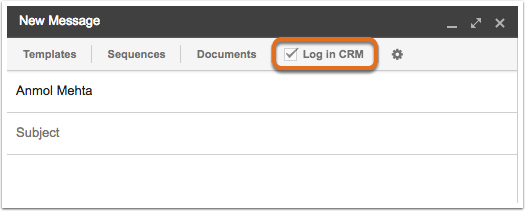
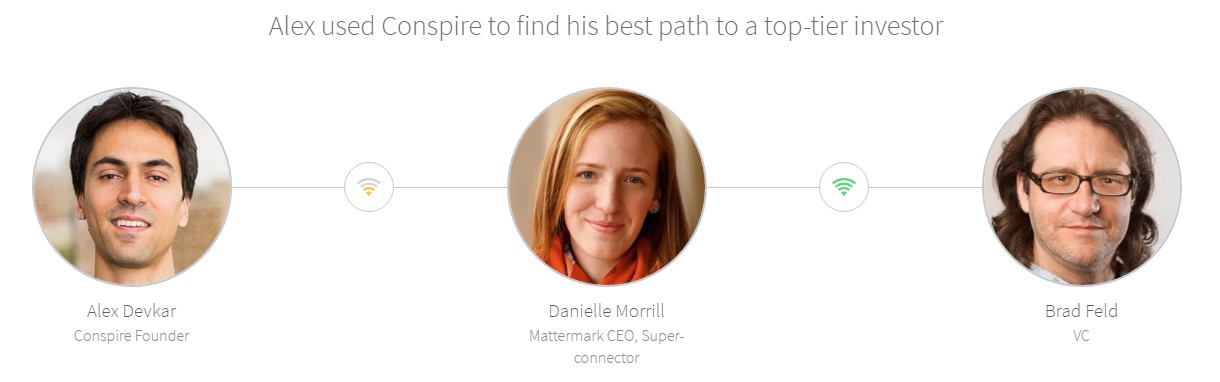
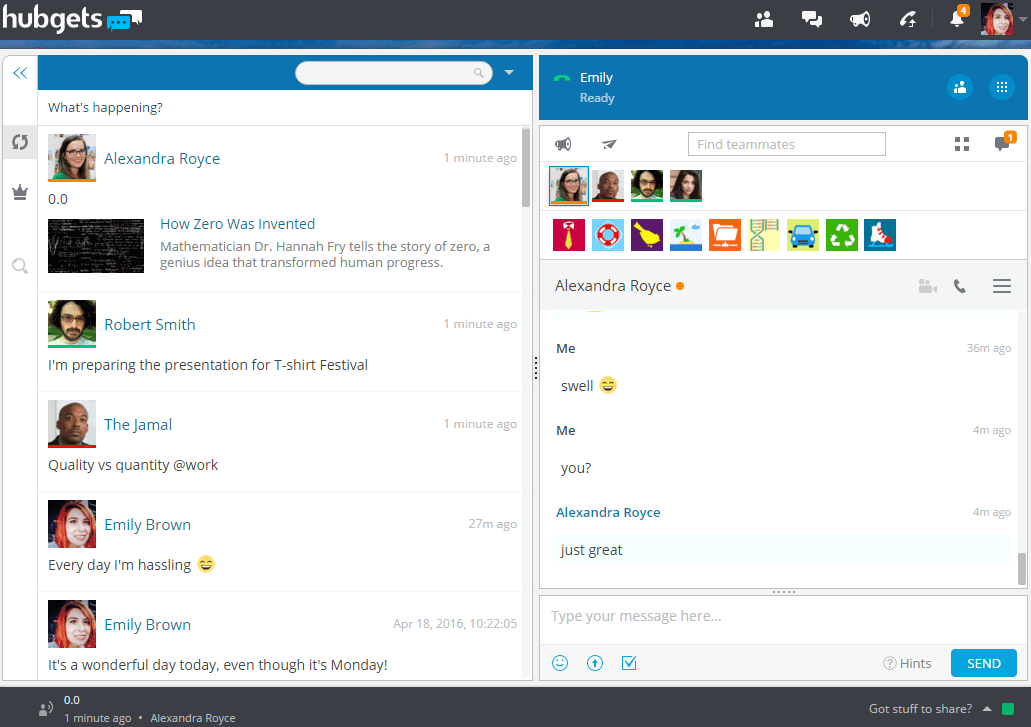
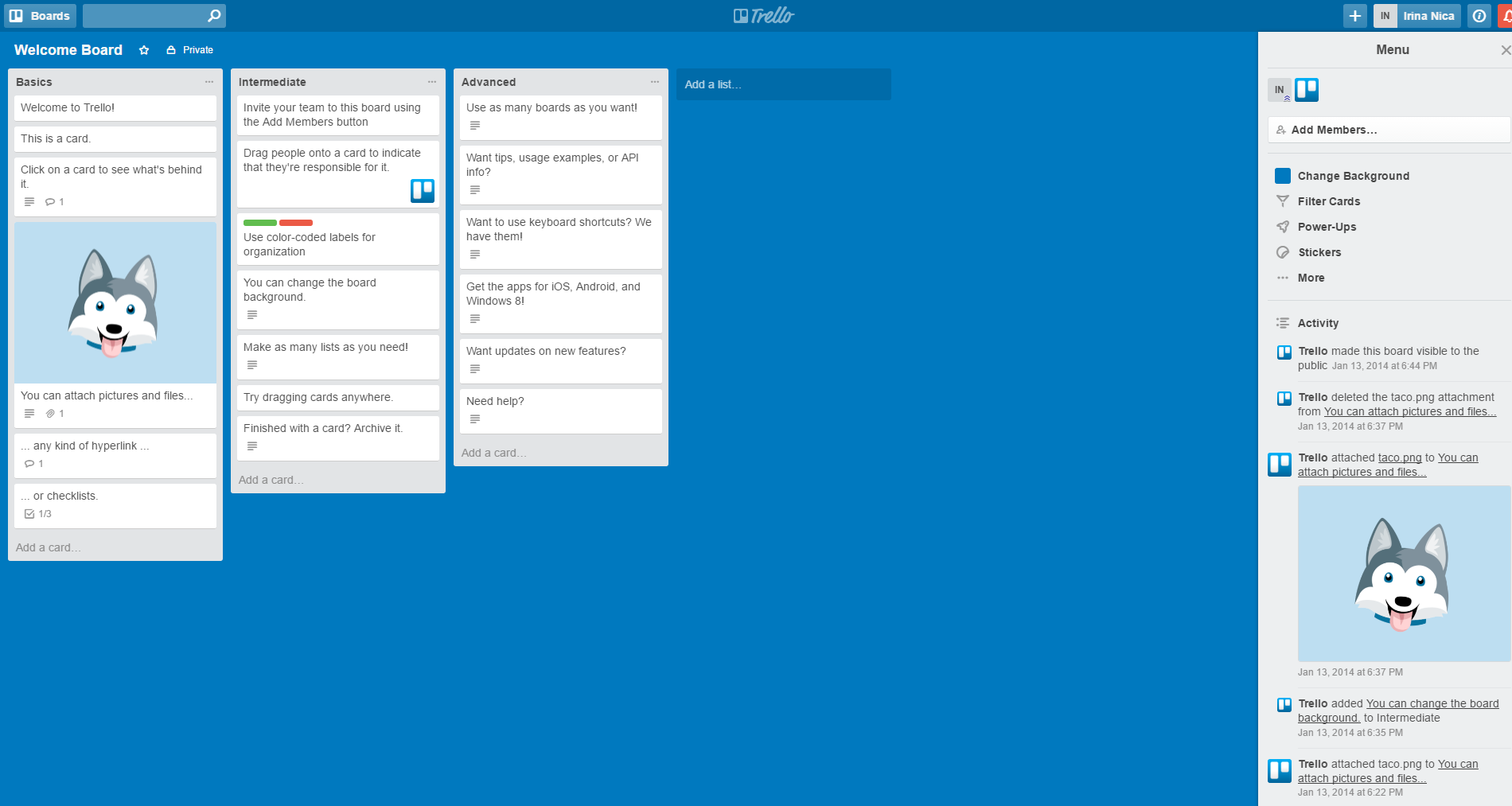
[…] This post originally appeared as a guest article on Cory Cook’s […]